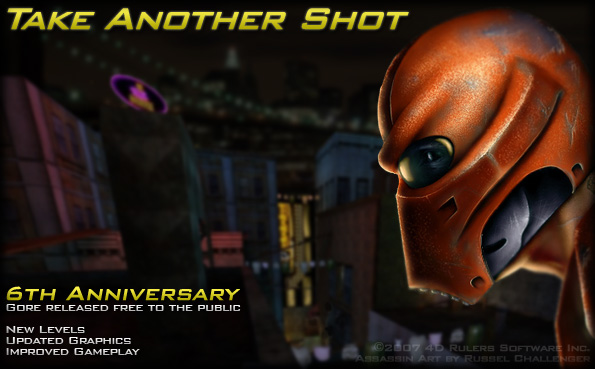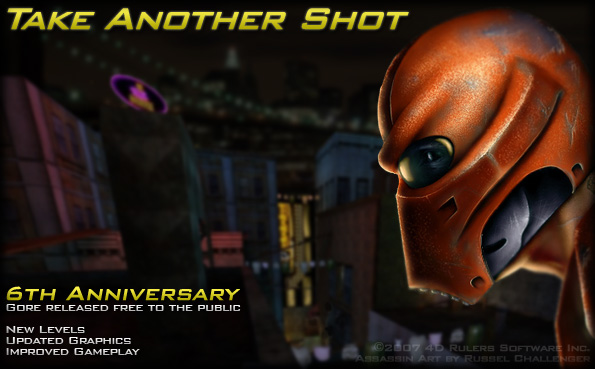General:
What is Gore: Special Edition?
What is the difference between old retail Gore and the Special Edition?
What special features does a premium key unlock?
How much does it cost?
What game modes does it have?
Technical:
What are the system requirements for Gore?
Does Gore support dial-up connections?
I run Gore under Linux via WINE, how do I get updates?
How do I install updates manually?
Problems:
I think I found a bug. How do I report it?
When I hit the jump button, my character fails to jump.
Sometimes when shooting a rocket or throwing a grenade, it keeps doing so uncontrollably.
Why won't my Compass (radar) appear?
Miscellaneous:
How do I type colored text?
How do I make a button say pre-typed text?
How do I take screen shots?
How do I open my screen shots?

What is Gore: Special Edition?
Gore: Special Edition is a work in progress towards an eventual re-release of Gore: Ultimate Soldier which was released in 2002. Gore is an online FPS game. At the time of it's release it was very unique for its use of superb net code, 10 playable class based characters with their own distinctive personalities, armor and bodies with accurately tracked collision detection instead of the widely used and inaccurate box collisions.
The Special Edition is currently in closed beta testing while we fine tune game play and new features we are adding to the game. It will eventually become a standalone product from the old retail edition full of new features, and graphics which will make it a far more solid game than the original release.
top
What is the difference between old retail Gore and the Special Edition?
Both are essentially the same game, however the Special Edition will contain many enhancements which are too numerous here to name individually. In general the differences include refined game play, new higher resolution graphics, some new weapons, new sounds, new levels and new game features.
The biggest example of a new program feature is Gore now being able to automatically check 4D Rulers server for new patch updates when you start the game. If any updates exist, Gore will download and install them. This ensures players always have the latest patches.
Other game enhancements include a reconfigured HUD which now includes a radar to use to keep track of your teammates, as well as the ability to see how much HP and Armor your teammates have when you target them.
The Special Edition will require a game key to play. Eventually there will be free keys which can be obtained to play the game, however there will be "premium keys" which players can purchase to unlock extra features not available to free players.
To see visual differences you can view a screenshot comparison page here.
top
What special features does a premium key unlock?
We will reveal this later in development when the initial premium features are decided upon and have been added into the game.
top
How much does it cost?
Check out the Premium Key page
and click the "Order Now" button to see the most up to date price.
top

What are the system requirements for Gore?
Absolute Minimum: (estimated)
350 Mhz or equivalent CPU, 64MB System RAM, 16MB Video Card.
Recommended Minimum:
1 Ghz CPU, 512MB system RAM, 64MB Video Card.
Gore currently uses around 1.4GB of disk space. This may increase over time as new content is added to the game via updates.
top
Does Gore support dial-up connections?
Gore has what many fans consider to be excellent net code, with many dial-up players over the years claiming that they feel more competitive against broadband players than they have in other online FPS games.
However we still stress that broadband is always best for fast, frantic and competitive games such as Gore because no matter how good net code may be, dial-up is still slower and more vulnerable to lag.
top
I run Gore under Linux via WINE, how do I get updates?
The Auto Updater doesn't function correctly under WINE. To update Gore you must install them manually.
top
How do I install updates manually?
To install updates manually, go here first to download them. Install them in order from the lowest version number to the highest as marked in their file name. So 1.56.13, then 1.56.14, etc.
Install by unzipping the contents to the main Gore folder. (where Gore.exe is)
top

I think I found a bug. How do I report it?
For now, try posting on our forums in threads regarding beta testing.
top
When I hit the jump button, my character fails to jump.
This is a known issue affecting a small number of players. We are currently investigating it and hope to have a fix as soon as possible.
top
Sometimes when shooting a rocket or throwing a grenade, it keeps doing so uncontrollably.
This is a known issue affecting a small number of players. We are currently still trying to isolate this bug.
top
Why won't my Compass (radar) appear?
Try opening the console by hitting the tilde (~) key and typing the command compass 1 and hitting enter. If the compass still does not appear then it is a due to a known bug that we are still investigating and hope to have a fix for as soon as possible.
top

How do I type colored text?
To type colored text, you type the character ^ by holding the shift key and then pressing the number 7. Once you have this character type a number after it to assign the color you want the following text to be.
Here is the color list by number:
1 = Red
2 = Green
3 = Yellow
4 = Blue
5 = Light Blue
6 = Pink
7 = White
8 = Black
So ^3Attention: ^7Enemies in base! becomes Attention: Enemies in base!
The ^7 needed so the following letters from "Attention" would be white again. Otherwise the entire thing would have been yellow.
Or more complicated, the following line typed in as ^3_^4Playername^3_^7[^4CLAN^7]
would appear as: +Playername+[CLAN]
top
How do I make a button say pre-typed text?
Hit the tilde button to open the game console. ( ~ symbol next to the number 1 key)
The command is bind x:[say text] Then hit enter.
- Replace X with the key you wish to use to say the text.
- Use say to broadcast the message to all players, and tsay for teammates only.
- Replace text with your message. You may use color codes in your message.
So this command: bind h:[tsay ^3Attention! ^7- Enemies entering base! - ^3Attention!
Would bind this message to the H key: Attention! - Enemies entering base! - Attention! and only send it to teammates.
Advanced users can also type these commands directly in their autoclient.cfg file which is located in your ~/settings/ folder.
top
How do I take screen shots?
The default is the F6 key. This can be changed in your control setup.
top
How do I open my screen shots?
Screen shots are saved in 32bit BMP format. Some programs like Windows Picture Viewer and MS Paint are unable to display these correctly. To view them or change them to other formats you can do so in photo editing programs like Photoshop and Paint Shop Pro.
A handy tool for players to use if they do not have any appropriate programs is XnView, which can be downloaded free. Once installed you can quickly and easily open, resize, crop and save screen shots in other formats.
top
|